Tome | An AI Slideshow Maker | Full Review
- Kaushikan Venugopal
- Feb 17, 2023
- 4 min read
Updated: Apr 6, 2023
Before we get started I just wanted to say that Tome did not sponsor this article in any way. Everything you hear will be purely my opinion.
Basically, Tome is an AI tool that generates a full slideshow for you with an inputted prompt. Imagine Dalle but it generates a slideshow instead of art. In fact, Tome uses ChatGPT and Dalle to create its slideshows. Tome is also available as an app on IOS. It can generate full slideshows in a matter of a minute. But are they good though? That is what we will be discussing in this post.
UI
So first of all, Tome has a pretty simple modern UI. It is easy to navigate and manage your slides. Its interface is more similar to Google Slides than other AI products like Dalle or ChatGPT. This makes it very easy to use. The only issue I have with the UI is that it may be a bit too basic. Apart from a gallery of all your presentations and some other basic info there really isn't much.
When you try to create a new presentation, you can either build it like how you would for Google Slides or you can type in a prompt and have it generate a slideshow for you.
Are the Slideshows Good?
The output that Tome produces given your prompt is actually quite impressive. When I asked it to make me a presentation on "How to make a successful blog," this is what it generated:
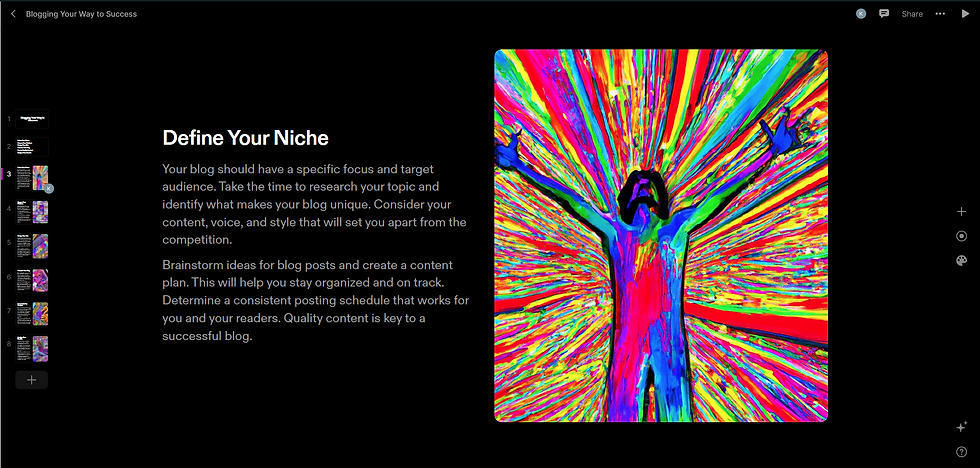
Of course, not everything stated in this presentation is completely true. There are some flaws here and there. Also, the art style of the images used is a bit unconventional for a formal presentation. You can change the art style however, the other ones aren't much better. Overall, Tome does produce very good content and I would highly recommend it.
Customization
Once you have generated your slideshow, you can customize it to your needs. It has almost all of the basic customizing options that Google Slides has. You can change the font of the text, the background color, add images, etc. Tome allows you to build custom themes for your slides or you can choose some of its pre-built themes. You can even record videos and audio and add them. However, since Tome is still in a Beta version, I find this not working for me. But I'm sure this will be fixed in the final release.

What I find the most impressive in Tome's slideshow maker is the insert button. When you press it, you get a full gallery of sites that you can import content from (shown to the left).
The coolest feature about this is the Dall-E button. Once you press it, a small dialog box appears, which literally allows you to enter in a prompt and generate Dall-E-made images. You don't even need to spend time going to the Dall-E site and using up your precious credits. You can just do it from Tome.
Despite that, Tome still lacks many customization options in comparison to Google Slides or PowerPoint. You can't create drawings or shapes. There are no transition or layout options. It is very basic. However, in the final release, I expect that there will be more customization options.
Other Features
Just like Google slides, Tome has the capability to share slideshows with others. It also allows you to limit others' access to viewing or commenting. Overall, Tome is just an amazing tool for teams working on a slideshow.
There is also a credit system built into Tome. Basically, every time you generate a slideshow you spend some credits. You can earn more credits by referring people to Tome with your given referral link. In the future, credits will probably cost money.
Similar to Google Slides, Tome sorts your slideshows into five categories: Recent, Personal, Shared with me, Owned by Me, and Deleted.
Final Thoughts
Tome is certainly an impressive piece of software. It has an extremely clean elegant UI, generates good slideshows, and has plenty of awesome and unique features.
However, it does come with its flaws though. Its slideshows don't always contain accurate information. There aren't as many customization options as I would like. The site is pretty basic. In addition, I would love for an option to export the slideshow to Google Slides, because that is the application the majority of people use. Even the ability to just download the slideshow would be nice.
Despite all of that I definitely believe that Tome is a great piece of software and would recommend it to anyone who needs to build quality slideshows. I only wish that you could export the slides to Google so that it could benefit more people. Otherwise, it is a great product.
Conclusion
With that, we have neared the end of the review. Tome definitely has the potential to revolutionize the creation of slideshows. This is just one example of how AI is revolutionizing our world. To learn more about how AI is changing our planet, follow our blog and check out this post.
Comments